DevOps Articles
Curated articles, resources, tips and trends from the DevOps World.
How to install Docker on Windows 10 Home — for Beginners
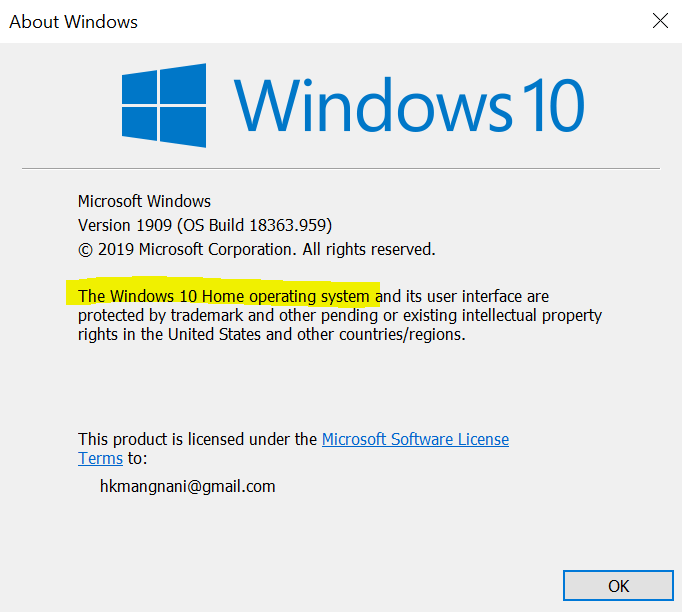
Summary: This is a summary of an article originally published by the source. Read the full original article here →
This article should guide you through the installation process of Docker on Windows 10 Home. Go to your search bar and type ‘run’ and hit enter
This should tell you which version of Windows you are using. If you are using Windows 10 Home, then you are in the right place!
It will authenticate you and you should see Docker’s whale sign on the terminal.
Product
Useful Links
Made with pure grit © 2025 Jetpack Labs Inc. All rights reserved. www.jetpacklabs.com





